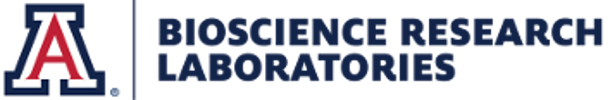How to make a reservation at BSRL
Reserving a conference room at the touch panel
How do I reserve a room at the touch panel?
When the touch panel lights are green, press Use Now on the touch panel to start an impromptu meeting. Use the + and - buttons to adjust the time of your meeting and enter your first and last name and a purpose for your meeting. After you press OK the touch panel lights will turn red and your meeting will begin.
Reserving a conference room online
How do I reserve a room online?
- Go to https://bsrl-100.arizona.edu/GroupView.action
- If on Wi-Fi or working remotely, please connect to the BIO5 VPN first to reserve a room.
- Adjust the date of your reservation at the top
- Find the room you want to reserve and click on the 15-minute time block where you want your reservation to start
- Enter your purpose, name, start and end time, and a password for the reservation
- Click Save
How far in advance can I reserve a room?
You can reserve any room up to 90 days in advance.
How do I modify or delete my conference room reservation?
Click on your reservation, enter the reservation password if needed, many any changes you need, scroll down and click Save to save any modifications or Delete to delete your reservation.
Why is there an option to set a password for room reservations? Do I need to do this?
You may choose to password protect your reservation but you are not required to. If you choose not to create a password, anyone can make changes to or delete the reservation. When a password is set, the password is required to make changes to and delete the reservation. We recommend creating an easy to remember password for your reservations.
I forgot the password that I used to protect my meeting. How do I modify or delete my reservation?
Email support@bio5.org to submit a ticket. Please note we cannot modify or delete reservations that have already ended.
Reserving the lobby and courtyard (BSRL Plaza)
What is the process to reserve the lobby and/or courtyard to use for an event?
- Go to https://resource-scheduler.pharmacy.arizona.edu/s/index
- Select a building, Choose BSRL
- Submit your KFS# and Event Title/Purpose.
- NOTE: To reserve the courtyard (BSRL Plaza), layouts of intended use of the space must be provided. Reservation is subject to approval.
- You will be contacted by the Admin team to confirm reservation
How far in advance can I make a reservation?
6 months
How do I modify or delete my lobby or courtyard reservation?
- Go to https://resource-scheduler.pharmacy.arizona.edu/s/index
- Select a building, Choose BSRL
- Navigate to the date of your reservation
- Click on the title of your reservation
- Click on the Whole Reservation tab
- Click delete
Please notify the Admin team at bio5office@bio5.org if you modify or delete your reservation
Who do I contact if I have questions?
Admin Team
(520) 626-2465
bio5office@bio5.org
or
Amy Randall-Barber
(520) 626-3001
amyrandall@bio5.org